The Road to Relaunch
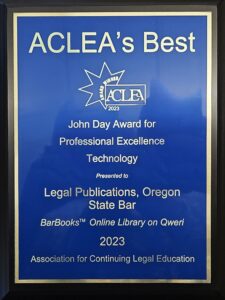 On June 8, 2022, the BarBooks™ online library relaunched on a new, more user-friendly platform called Qweri by Lexum, Inc. The relaunch was the culmination of several years of work by the Legal Publications Department.
On June 8, 2022, the BarBooks™ online library relaunched on a new, more user-friendly platform called Qweri by Lexum, Inc. The relaunch was the culmination of several years of work by the Legal Publications Department.
Lexum, Inc. was among the exhibitors at the 2018 ACLEA (Association for Continuing Legal Education) Annual Meeting in Portland, Oregon. After viewing the demo offered, Linda Kruschke, the OSB Legal Publications Manager, began the process of exploring whether Lexum’s Qweri product was the best option for a new BarBooks platform. Lexum provided links to other resources that were offered on Qweri, answered a myriad of questions, and even set up a test site for OSB to upload books to Qweri to determine if it was a good fit.
In August 2021, the OSB signed a contract to move forward with the project with a tentative launch date of 2Q 2022. BarBooks was relaunched on June 8, 2022, on time and in budget, on the Qweri platform. Continue reading
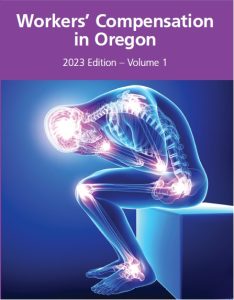 The 2023 edition of Workers’ Compensation in Oregon is due out in June. The first revision of this important volume since 2008, the 2023 edition has been reorganized, updated with new case law, and includes two brand new chapters. One of those new chapters is on the Longshore and Harbor Workers’ Compensation Act. This comprehensive, 70-page chapter was written by
The 2023 edition of Workers’ Compensation in Oregon is due out in June. The first revision of this important volume since 2008, the 2023 edition has been reorganized, updated with new case law, and includes two brand new chapters. One of those new chapters is on the Longshore and Harbor Workers’ Compensation Act. This comprehensive, 70-page chapter was written by 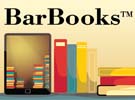 The BarBooks™ online library is one of the highest rated member benefits that the Oregon State Bar offers to its membership. Members can also purchase subscriptions for their support staff.
The BarBooks™ online library is one of the highest rated member benefits that the Oregon State Bar offers to its membership. Members can also purchase subscriptions for their support staff.